Elementary OS Juno Review
17 Oct 2018
I wrote in a previous article why I use Linux, and last night the team over at Elementary released the latest version of their Linux OS – Elementary OS Juno. I quickly downloaded the ISO for eOS and decided to take it for a spin. So, here is my Elementary OS Juno review.
TL;DR – I quite like Juno, but there are a few negatives. This review isn’t going to be all positive.
I’m not going to spend a tonne of time talking about new features, updates and what the stock applications do. If you want to know all that, take a look at the release announcement on the Elementary blog. I’m just going to focus on what I like about Juno, and what I don’t.
The Good
There’s a lot to like about Elementary OS Juno; the default theme is nothing short of gorgeous, the performance is great and I really like the little value added bits, like the way Juno handles notifications and the system animations.
I also really like the stock apps that Juno has. The Elementary team have been working really hard with developers to create a load of curated apps that abide by the Elementary style guide, so the experience is really crisp.

Overall, Elementary OS Juno has everything a normal user needs to get going quickly – you don’t even need to touch the terminal if you don’t want to. However, for me personally, this simplicity has caused some initial frustrations, but they’re small and easy to overcome.
The Bad
Personally, I like to have a dark theme on my computers so that my eye’s aren’t being stressed when I inevitably use my computers late at night. Juno has no option to change the theme on the system. None at all.
You can install Elementary Tweaks which will has an option to “prefer dark mode” for any apps that support it, but there is no system-wide option for a dark theme.
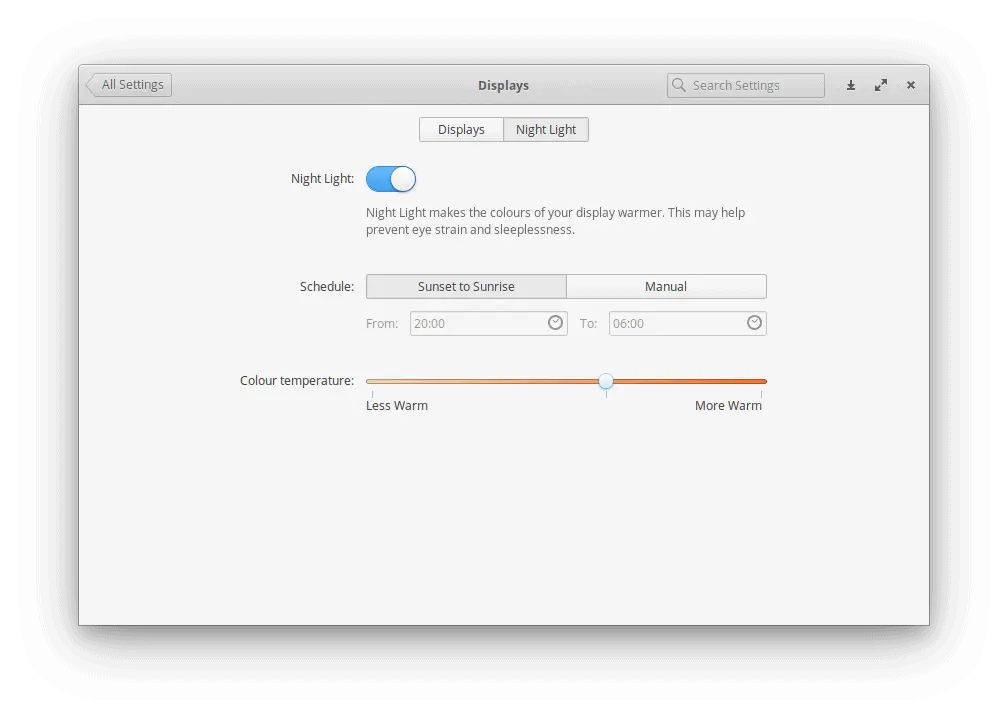
App Purchases
I mentioned earlier that the Elementary team have a load of curated apps that users can install. I’ve tried a few of these and for the most part, they’re very good. When installing a curated app, the AppCentre prompts you to purchase the app for an amount of your choosing (including zero).
This is all great, and I am NOT one of those people who thinks open source developers should be giving their time up for free – we should definitely be supporting these people financially where possible. However, I couldn’t seem to find an option to backup or sync any purchases that I have made. So if it comes to reinstalling Juno, I think I would have to re-purchase any apps that I have bought.
Can anyone from the Elementary team confirm in the comments if it’s possible to backup purchases, and if there is a plan in place to make this task trivial?
At first this annoyed me, but I then realised that Juno has a Night Light feature that will add an orange hue to the screen as it gets dark. This seems to have satisfied the issue of not having a global dark theme.
No System Tray
That’s right. There’s no system tray in Elementary OS Juno by default. I have to say, I was astonished when I made this discovery – there are tonnes of apps out there that require a system tray icon to make them useable. For me, it’s my Synology file syncing application, KeyBase and my VPN client.
There’s just no functionality in place within Juno to support system tray icons and that seems crazy to me. Luckily though (thanks to the awesome community on Fosstodon) I was able to add the functionality back with relative ease. Here is a link to the fix that worked for me.

Will I keep Juno?
I’ve installed Elementary OS Juno on my ThinkPad, which is my main workhorse. I have to be honest, last night when I first installed Juno, the negatives I have listed above really pissed me off to be frank.
But now I’ve got my system working how I want it, I’m pretty happy overall with Juno. There are some workflow changes that I’m getting used to, but the whole experience is really pleasant.
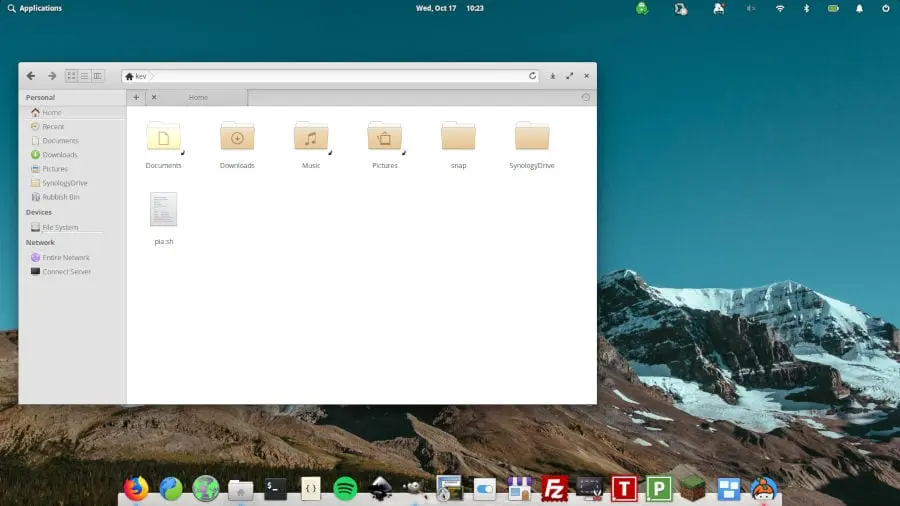
Overall, I think I will be keeping Juno on my laptop for the time being. Whether it will be a long-term investment and make it on to my other machines, time will tell.
I hope you guys enjoyed this short and sweet Elementary OS Juno review, if you have also tried it, please tell me your thoughts in the comments below. Also, if you have any cool Elementary curated app picks, I’m all ears. ?