My Home Server – 2 Months On
07 Apr 2019

I recently wrote about how I nearly lost all my data, then later I wrote about how I recovered from that by building a new server. The new server has now been in place for a couple of months, so I thought I would give you guys an update.
Not Plain Sailing
I knew that building the new server would be difficult; things were likely to change and it was all going to be a case of trial and error.
If you look at the building my home server post, you will see that I decided to go with Syncthing for file sync, Plex for media, UbuntuMATE as the OS and Cloudberry for the cloud backups.
After a week or so of use, I noticed that I was having stability issues where my server would completely lock up and stop responding. After some investigation, it was clear that the issue was Cloudberry. I removed Cloudberry and replaced it with Duplicati – no crashes since.
Don’t waste your money on a Cloudberry license. Install Duplicati instead and donate the license fee to them.
Other changes
Once the system was stable (or so I thought) I happily went about my business assuming all was well in the world. That was until I booted up my laptop one day to find that Syncthing had deleted the entire contents of my Documents folder.
I assumed it was something I had done by accident. At the time I was moving a lot of data around, as I was working through the restoration of various backups. Maybe I had deleted the wrong folder and it had synced? Luckily I had file versioning turned on, so restoring the data was just a couple of clicks.
Weirdly, when I restored the the data, it did so to the root of my home folder, not /Documents. Again, a minor frustration that I could easily work around.
Fast-forward another few days and the same thing happened again, but this time it was my Photos folder. Then again a few days later to my Documents folder again.
I had no idea what was happening here and there was no details as to what was happening in the Syncthing logs. Enough was enough, I couldn’t trust Syncthing so I decided to move to something else.
Nextcloud
I had used Nextcloud in the past, but had a number of issues with it, so I went into this with a healthy amount of trepidation.
First time around I installed Nextcloud from the snap package. This was trivial to setup, but the sandboxing was causing issues when it came to backing up. So I ended up installing Nextcloud manually (guide coming soon).
I’m happy to report that since I last used Nextcloud, the syncing functionality has improved a lot. I haven’t had any issues with file syncing at all. However, that’s all I’m using it for, so I can’t comment on how the other Nextcloud apps perform.
I installed the Nextcloud app on my iPhone and all my photos are backing up perfectly. I just need to remember to open the Nextcloud app once in a while, as it doesn’t seem to check for new files in the background. That’s not a big deal though.
The Result
I’ve since bought a cheap Dell monitor from Amazon, just so I didn’t have to keep the old TV connected. I’ve also been successfully backing up my data to both a local USB and Backblaze B2 every night.
Duplicati is configured to send me backup reports via email (guide coming soon on that too), so I know if anything has failed. I’ve also done test restores from both USB and Backblaze; both of which were successful.
You may have noticed that I haven’t mentioned Plex during this entire post. That’s because it has been faultless; you just set it and forget it. Yes, it’s proprietary software, but it works really well.
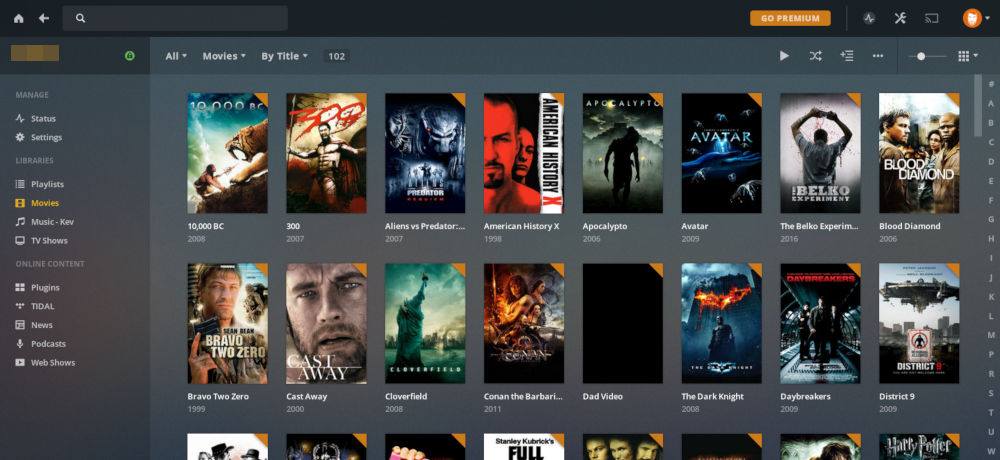
I’ve now been running Plex, Nextcloud, Duplicati and Backblaze B2 together for around 6 weeks without issue.
My files are synced everywhere I need them. The photos I take on my phone are automatically synced to the server. I can stream movies and music with ease on all my devices and everything is backed up to multiple locations.
The Cost
Building my new server has been a lot of work, but it really has been worth it. I now have a server that should last me for years to come and as a bonus, it has cost me a fraction of what my Synology did.
The final costs in both time and money look something like this:
- Build time (inc. issues & research) – approx. 24 hours
- Hardware (case, CPU, PSU, RAM, SSD) – £290
- Dell monitor – £20
- Monthly B2 charges (approx 20GB) – £0.08
If you’re thinking about running your own server at home, I’d strongly recommend it. However, be prepared for lots of research and troubleshooting in the initial build stages.
Are you running your own server at home? I’d love to hear about your setup in the comments below.